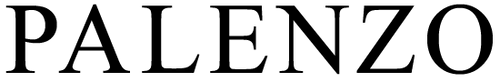Visit the stores
& “Retouching” service
Maison PALENZO also welcomes you by appointment to advise you before validating your purchases, we also adjust your touch-ups and finishes to perfection.
Our Addresses
Palenzo Paris III
34 rue de Turenne,
75003 Paris
Phone: +331 42 72 42 09
___
From monday to Saturday
10h15 am - 7h15 pm
Sunday
1h pm - 7h pm
Palenzo Paris VIII
8 rue Chauveau Lagarde,
75016 Paris
Phone : +331 44 71 03 99
___
From Tuesday to Saturday
10h15 am - 7h15 pm
Palenzo Cannes
6 rue Jean Daumas,
06400 Cannes
Phone: +334 93 99 19 57
___
From Tuesday to Friday
10h30 am - 1h30 pm / 2h30 pm - 7h30 pm
Saturday
10h am - 1h pm / 2h pm - 7h pm
Palenzo Salvador Millennium Plaza
Atrium Galerías, Nivel 1,
Pso. Gral. Escalón,
San Salvador, El Salvador
Phone: +503 7901 1495
Palenzo Salvador Presidente Plaza
Segundo Nivel Comercial,
Colonia San Benito,
San Salvador, El Salvador